
Validoc offers functions for Document Composition (italian version) and Finishing of the prints from AS/400 systems (IBM i – iSeries)
Front and rear management, selection of the paper tray, paper format, rotation of the sheets and management of the external components like the stapler or multiple exit trays are all present.
It is possible to manage those elements with differentiations and conditionings at the levels of full print, copy or page.
Let’s see these functions in detail.
It’s possible to manage the horizontal/vertical and horizontal/inverted vertical rotation of the paper at the print, copy and page levels, as well as maintaining the setting during the PDF production. The Vertical/Horizontal rotation indicated for the best text management. The invertion is useful for the recovery from the exit of the printer in the most comfortable position for the operator.

It is possible to mange the retrieval of the paper from different drawers of the printer, conditioning it at the levels of print, copy and page. The differentiated paper is useful in cases of highlighting special content using differentiated paper colors. It can also be useful in cases of use, with the same printer, of white paper for standard prints and headed paper for document printing.

You can manage paper size change at the print, copy, and page levels. This feature is rarely used. A print usually maintains the same format on all pages. Nevertheless, there may be a case of a print that, possibly in the queue, presents a summary or a receipt printed in different formats.
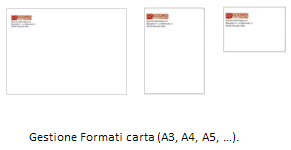
You can manage the Front/Back at the print or copy level in the standard or typographical mode. Standard mode requires that the odd page of the spool is printed on the front and the even page on the back. The typographical mode (addressed to replace the typographical module) provides for the printing of the spool pages on the front and, on the back, the printing of an overlay, that generally purely textual (contractual or delivery conditions).


Through the management of PJL commands it is then possible to manage the finishing options of the printers such as the stapling and drilling of the sheets or the output on differentiated trays (if the printer presents the hardware modules to achieve these results).


The management of PJL commands allows you to set special parameters such as the thickness and type of paper, the consumption of toner, the locking of the printer panel during printing and more. Validoc allows you to manage these parameters at the levels of entire print or copy streams.
The requirements for printing documents from AS/400 (iSeries – System i – IBM i) are generally contained. In some cases, however, even from AS400 it is necessary to manage prints with complex situations in terms of the management of paper and content.
Read more details in the documentation below
