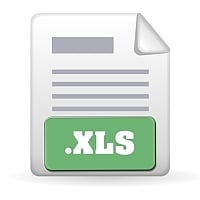To obtain this result, you must indicate which fields must be extracted from the print. Once the initial settings have been determined, a CSV file will be extracted each time you print (or according to the conditions indicated) and saved on the local network according to the rules provided on AS/400.

You can let Validoc perform an automatic extraction or manually define portions of the print to be extracted and their extraction conditions.
The first case applies to a temporary extraction that is then re-examined by eliminating the useless data (headings, comments, delimiting lines, etc.).
The second case applies to situations of repetitive extraction where a setting process is justified to obtain an already final result.

TXT Format
The Extract module allows you to save the AS/400 prints on PC in TXT format for processing with Word or other text editors.

Read all the details in the documents below
- Extract-CSV presentation (italian version)
- Extract-CSV brochure (italian version)
- Validoc presentation